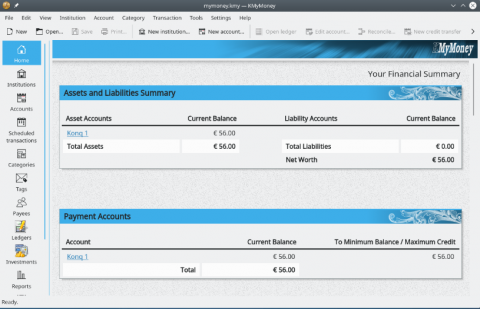There are a couple of CLI tools that can be used to benchmark an HDD (external or internal). These are dd and hdparm. However, for Debian Linux, there’s a great GUI application that performs Disk Read speed benchmarking and both Disk Read & Write speed benchmarking if the drive being tested is unmounted. The dd command is used to monitor the writing performance of a disk device on a Linux and Unix-like system. An example for testing an internal SSD would be:
$ sudo dd bs=1M count=256 if=/dev/zero of=test
This test can result in output that looks like the following:
256+0 records in 256+0 records out 268435456 bytes (268 MB, 256 MiB) copied, 0.114811 s, 2.3 GB/s
The dd test reads 256 1M byte-size files consisting of all zeros to a binary file called test, then reports the results of the test as stdout. This output indicates a Read speed of 2.3 GB/s with latency of 0.114811 seconds.
The hdparm command is used to get/set hard disk parameters including test the reading and caching performance of a disk device on a Linux based system. An example for testing an internal SSD would be:
$ sudo hdparm -t /dev/sda
The hdparm test read results are output to stdout and look like the following:
/dev/sda:
Timing buffered disk reads: 1126 MB in
3.00 seconds = 375.05 MB/sec
But, we have a GUI tool that performs not only read tests on internal SATA III and SSD drives, but external drives as well. This tool found in Debian is called Disks.
You can access this GUI application by clicking on Menu > Utilities > Disks or, alternatively, hit the Super key, then in the Search window type, Disks, and this will open the utility.
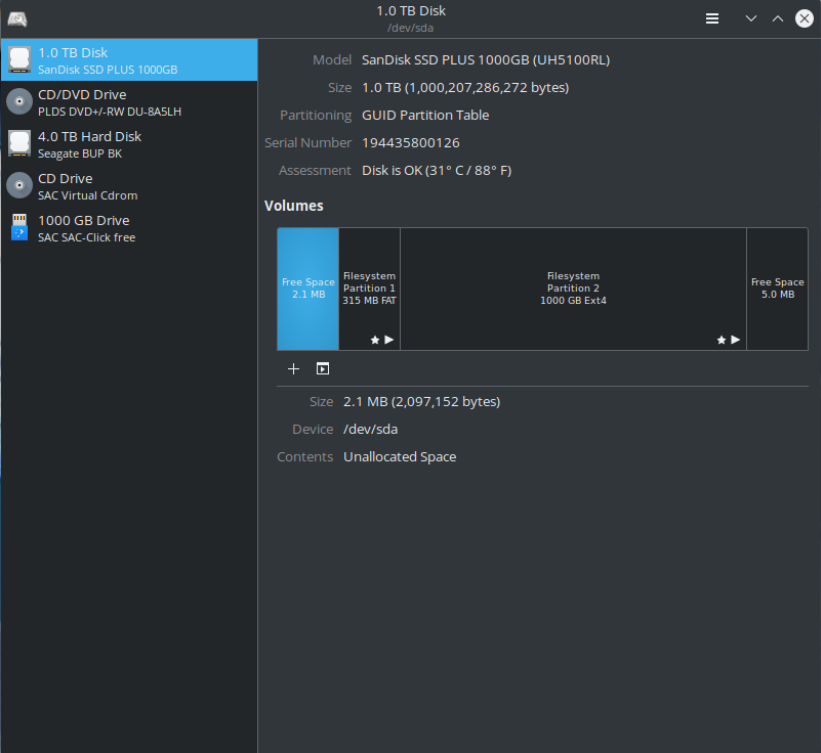
The above Disks interface is highlighting an internal SSD drive of capacity 1TB. if you click the hamburger icon in the upper right hand of the interface, it will expose the options that one can set on the drive under benchmark scrutiny and, after setting these, the Start Benchmark button highlights which can be clicked. After a few seconds, the results are revealed both graphically and textually.
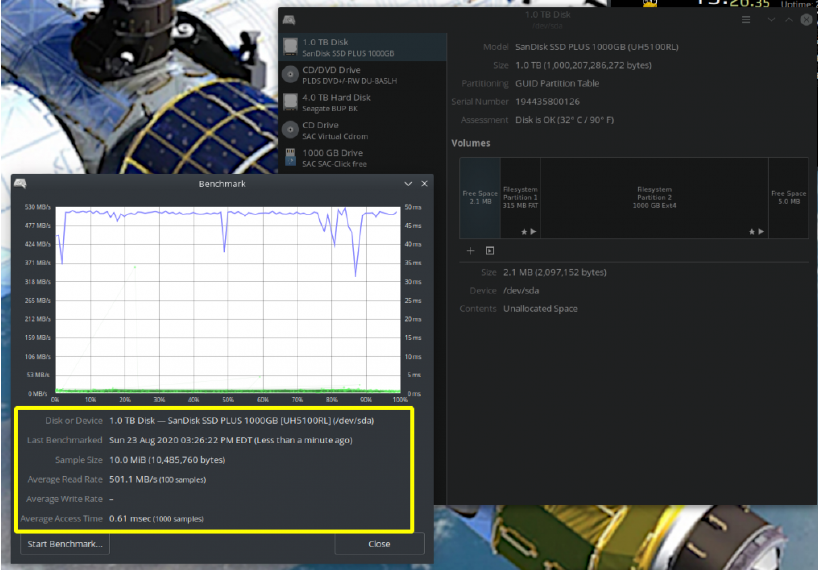
The results indicate a Read speed of 501.1 MB/s with a latency of 0.61 msec. In order to perform both a Read and Write speed benchmarking of an internal or external drive, the drive must be unmounted. In the example shown below, an external drive was unmounted prior to benchmark testing. This drive is a SATA I drive connected via USB 3.0 to the host main PC.
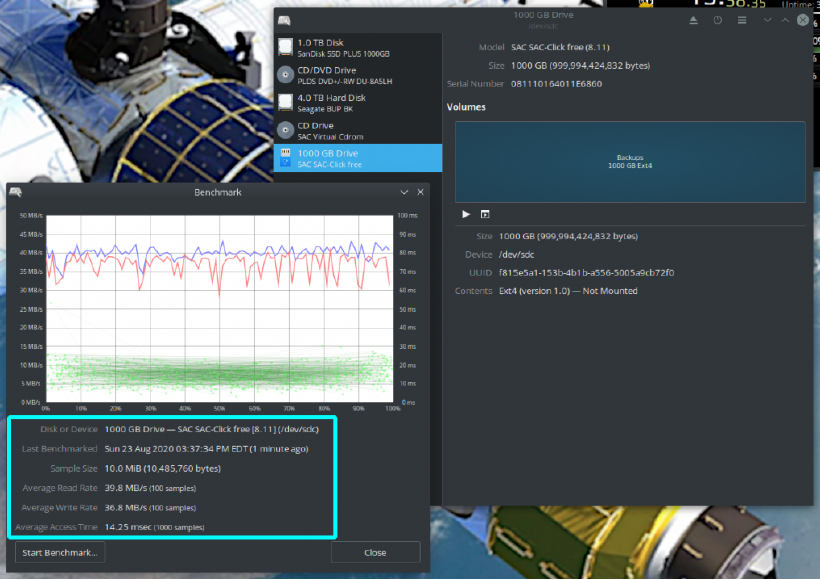
The speed results of this benchmark test reveals both graphically and textually that the Average Read speed was 39.8 MB/s and Average Write Speed was 36.8 MB/s and the latency was recorded as 14.25 msec.
- Log in to post comments